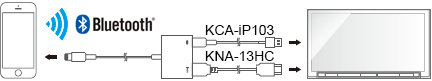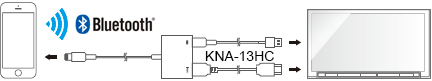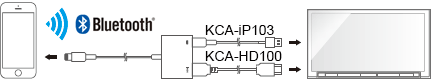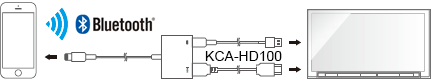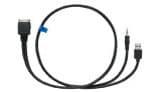Manuals
| 2 | English | LVT2269-001A.pdf | Download | 10,260 kB |
Firmware
| 1 | 2012 Navigation/Multimedia receiver firmware updates | (12 March 2012) | /cs/ce/mm/firmware/2012/2012a/eng.html |
iPod and iPhone Compatibility List
This site can be used to check the compatibility between KENWOOD's Receiver, and iPod interface adapter.
Select your iPod/iPhone and KENWOOD receiver. Compatibility information and the adapter model which is needed for the connection are displayed.
iPod/iPhone connection
To listen music and watch video
KNA-13HC + KCA-iP103
  |
・High Speed HDMI cable
|
KNA-13HC
 |
High Speed HDMI cable・Connect the unit and iPod /iPhone with listed KENWOOD HDMI cable and the Apple Lightning Digital AV Adapter, Lightning to USB Cable (accessory of the iPod/iPhone).
・The Bluetooth settings are also necessary. |
KCA-HD100 + KCA-iP103
  |
・High Speed HDMI cable
|
KCA-HD100
 |
High Speed HDMI cable・Connect the unit and iPod /iPhone with listed KENWOOD HDMI cable and the Apple Lightning Digital AV Adapter, Lightning to USB Cable (accessory of the iPod/iPhone).
・The Bluetooth settings are also necessary. |
To listen music
Lightning to USB Cable
 |
Lightning to USB Cable・
Do not keep the Apple Lightning to USB Cable (accessory of the iPod/iPhone) in the car to avoid damage by heat. |
KCA-iP500
 |
iPod audio interface kit
RemarkCommon notes・Before connecting KCA-iP500 to KENWOOD control unit, please make sure your iPod's software is updated to the latest version which are possible to download from APPLE OFFICIAL WEBSITE. ・Data information is dependant on the Head Unit display capability. ・Depending on the connected control unit, source name may be displayed "EXT-MEDIA", "*-MEDIA" or CD Changer ("CD-CH"etc.). ・DNPS function of the control unit cannot be operated with KCA-iP500. ・After connecting your iPod to the KCA-iP500, the first track played will be the track you played last with your iPod,and "RESUMING"will be displayed while playback, since the title number and title name can not be displayed correctly. |
iPod function list
| iPod Interface Adaptor |
Include model KNA-13HC KCA-HD100 KCA-iP103 Lightning to USB Cable Bluetooth KCA-iP302 KCA-iP212 KCA-iP202 KCA-iP22F KCA-iP102 KCA-iP301V KCA-iP240V KCA-iP101 KCA-iP300V KCA-iP100 KCA-iP200 KNA-i909 KNA-i990 KNA-i770 KNA-i77 |
KCA-iP500 |
|
|---|---|---|---|
| Basic operation | |||
| iTunes Tagging | HD Radio™ *1 | ||
| RBDS FM | |||
| SiriusXM *1 | |||
| App & iPod Control Mode/ iPod Control By Hand Mode |
|||
| iPod EQ | |||
| Alphabet Search | |||
| Skip Search | |||
| Related Search | |||
| External Mode | |||
・yes = Feature is supported and confirmed.
no = Feature is not supported by the KENWOOD receiver.
Remark
* Be sure to update the KENWOOD unit to the latest firmware. (February 15, 2010)
See Update Guide
*1 HD Radio broadcast is available only in the USA and some countries.
*1 HD Radio and SiriusXM broadcast is available only in the USA and some countries.
* KTC-HR300 (optional) is necessary to receive HD Radio broadcast.
* It works when KCA-iP22F/ KCA-iP240V is used for connection.
* It works when KCA-iP301V is used for connection.
* SXV-100/200 (optional) is necessary to receive SiriusXM broadcast.
* SiriusXM broadcast is available only in the USA and some countries.
* If the iOS software is upgraded to iOS 4.1, the Songs list is not displayed.
* If the iOS software is upgraded to iOS 4.1, resume play may be disabled.
* If the iOS software is upgraded to iOS 5.0, resume play may be disabled.
・Be sure to update the KENWOOD unit to the latest firmware. (April 5, 2010)
*See Update Guide
・Be sure to update the KENWOOD unit to the latest firmware. (July 28, 2009)
*See Update Guide
・Be sure to update the KENWOOD unit to the latest firmware. (December 11, 2007)
*See Update Guide
・Please use the cable in the iPod housing base.
・Plays back music files only.
・iPod cannot be charged during connection.
・Note: If your "USB" connected devise does not function (e.g. iPhone4, etc. ), please re-connect your "USB" device using "iPod 1 USB port".
Need help, please contact us;
For USA customer's please dial (310) 761-8802 or toll free 1-800-KENWOOD (536-9663)
For Canadian customer's please send an e-mail to techsupport@KENWOOD.ca
・Connect the unit and iPod /iPhone with listed KENWOOD accessory iPod cable and the Apple Lightning - 30 pin adapter.
Do not keep the Apple Lightning - 30 pin adapter in the car to avoid damage by heat.
Video files cannot be played back through this connection.
・Connect the unit and iPod /iPhone with the attached iPod cable and Apple Lightning - 30 pin adapter.
Do not keep the Apple Lightning - 30 pin adapter in the car to avoid damage by heat.
Video files cannot be played back through this connection.
・Audio Signal Only.
No output for audio and video signal of video file when connecting the iPod 5th generation.
・Audio/Video Signal compatible.
・The cable equivalent to KCA-iP100 is included.
・The cable equivalent to KCA-iP101 is included.
・The cable equivalent to KCA-iP301V is included.
・When the DNPS function of the center unit is operated, system will restrict title selection or other functions of the iPod for ten seconds. (Will resume in ten seconds.)
・Connectivity between KCA-iP500 and "KVT" & "DDX" series video models.
•When the disc is changed, "EJECT" will show up instantly.
•Song file over #101 may not be displayed correctly on some of the 'KVT' & 'DDX' video models.![]() Link
Link
・The list of the playlist etc. cannot be correctly displayed and controlled.
・The Fast Forwarding and Reviewing function does not operate.
(File search function is available.)
When KCA-iP500 is connected to KCA-S210A, no other slave unit is possible to connect.
・The Browsing item selectable is only "PLAYLIST".
・When switching playlist etc., disc number "7" may show up instantly.
・Sound jumps during playback.
・If the iOS software is upgraded to iOS 4.1, sound jumps during playback.
・When the iOS 4.1 software is used, sound jumps during playback. Upgrade it to the latest version.
・If the iOS software is upgraded to iOS 4.1, resume play may be disabled.
・If the iOS software is upgraded to iOS 5.0, resume play may be disabled.
Attention
Use of the Made for Apple badge means that an accessory has been designed to connect specifically to the Apple product(s) identified in the badge, and has been certified by the developer to meet Apple performance standards. Apple is not responsible for the operation of this device or its compliance with safety and regulatory standards.
Apple, iPhone, iPod, iPod classic, iPod nano, iPod touch, and Lightning are trademarks of Apple Inc., registered in the U.S. and other countries. iPod mini is a trademark of Apple Inc.
iPod and iPhone Compatibility List
This site can be used to check the compatibility between KENWOOD's Receiver, and iPod interface adapter.
Select your iPod/iPhone and KENWOOD receiver. Compatibility information and the adapter model which is needed for the connection are displayed.
iPod/iPhone connection
To listen music and watch video
KNA-13HC + KCA-iP103
  |
・High Speed HDMI cable
|
KNA-13HC
 |
High Speed HDMI cable・Connect the unit and iPod /iPhone with listed KENWOOD HDMI cable and the Apple Lightning Digital AV Adapter, Lightning to USB Cable (accessory of the iPod/iPhone).
・The Bluetooth settings are also necessary. |
KCA-HD100 + KCA-iP103
  |
・High Speed HDMI cable
|
KCA-HD100
 |
High Speed HDMI cable・Connect the unit and iPod /iPhone with listed KENWOOD HDMI cable and the Apple Lightning Digital AV Adapter, Lightning to USB Cable (accessory of the iPod/iPhone).
・The Bluetooth settings are also necessary. |
To listen music
Lightning to USB Cable
 |
Lightning to USB Cable・
Do not keep the Apple Lightning to USB Cable (accessory of the iPod/iPhone) in the car to avoid damage by heat. |
KCA-iP500
 |
iPod audio interface kit
RemarkCommon notes・Before connecting KCA-iP500 to KENWOOD control unit, please make sure your iPod's software is updated to the latest version which are possible to download from APPLE OFFICIAL WEBSITE. ・Data information is dependant on the Head Unit display capability. ・Depending on the connected control unit, source name may be displayed "EXT-MEDIA", "*-MEDIA" or CD Changer ("CD-CH"etc.). ・DNPS function of the control unit cannot be operated with KCA-iP500. ・After connecting your iPod to the KCA-iP500, the first track played will be the track you played last with your iPod,and "RESUMING"will be displayed while playback, since the title number and title name can not be displayed correctly. |
iPod function list
| iPod Interface Adaptor |
Include model KNA-13HC KCA-HD100 KCA-iP103 Lightning to USB Cable Bluetooth KCA-iP302 KCA-iP212 KCA-iP202 KCA-iP22F KCA-iP102 KCA-iP301V KCA-iP240V KCA-iP101 KCA-iP300V KCA-iP100 KCA-iP200 KNA-i909 KNA-i990 KNA-i770 KNA-i77 |
KCA-iP500 |
|
|---|---|---|---|
| Basic operation | |||
| iTunes Tagging | HD Radio™ *1 | ||
| RBDS FM | |||
| SiriusXM *1 | |||
| App & iPod Control Mode/ iPod Control By Hand Mode |
|||
| iPod EQ | |||
| Alphabet Search | |||
| Skip Search | |||
| Related Search | |||
| External Mode | |||
・yes = Feature is supported and confirmed.
no = Feature is not supported by the KENWOOD receiver.
Remark
* Be sure to update the KENWOOD unit to the latest firmware. (February 15, 2010)
See Update Guide
*1 HD Radio broadcast is available only in the USA and some countries.
*1 HD Radio and SiriusXM broadcast is available only in the USA and some countries.
* KTC-HR300 (optional) is necessary to receive HD Radio broadcast.
* It works when KCA-iP22F/ KCA-iP240V is used for connection.
* It works when KCA-iP301V is used for connection.
* SXV-100/200 (optional) is necessary to receive SiriusXM broadcast.
* SiriusXM broadcast is available only in the USA and some countries.
* If the iOS software is upgraded to iOS 4.1, the Songs list is not displayed.
* If the iOS software is upgraded to iOS 4.1, resume play may be disabled.
* If the iOS software is upgraded to iOS 5.0, resume play may be disabled.
・Be sure to update the KENWOOD unit to the latest firmware. (April 5, 2010)
*See Update Guide
・Be sure to update the KENWOOD unit to the latest firmware. (July 28, 2009)
*See Update Guide
・Be sure to update the KENWOOD unit to the latest firmware. (December 11, 2007)
*See Update Guide
・Please use the cable in the iPod housing base.
・Plays back music files only.
・iPod cannot be charged during connection.
・Note: If your "USB" connected devise does not function (e.g. iPhone4, etc. ), please re-connect your "USB" device using "iPod 1 USB port".
Need help, please contact us;
For USA customer's please dial (310) 761-8802 or toll free 1-800-KENWOOD (536-9663)
For Canadian customer's please send an e-mail to techsupport@KENWOOD.ca
・Connect the unit and iPod /iPhone with listed KENWOOD accessory iPod cable and the Apple Lightning - 30 pin adapter.
Do not keep the Apple Lightning - 30 pin adapter in the car to avoid damage by heat.
Video files cannot be played back through this connection.
・Connect the unit and iPod /iPhone with the attached iPod cable and Apple Lightning - 30 pin adapter.
Do not keep the Apple Lightning - 30 pin adapter in the car to avoid damage by heat.
Video files cannot be played back through this connection.
・Audio Signal Only.
No output for audio and video signal of video file when connecting the iPod 5th generation.
・Audio/Video Signal compatible.
・The cable equivalent to KCA-iP100 is included.
・The cable equivalent to KCA-iP101 is included.
・The cable equivalent to KCA-iP301V is included.
・When the DNPS function of the center unit is operated, system will restrict title selection or other functions of the iPod for ten seconds. (Will resume in ten seconds.)
・Connectivity between KCA-iP500 and "KVT" & "DDX" series video models.
•When the disc is changed, "EJECT" will show up instantly.
•Song file over #101 may not be displayed correctly on some of the 'KVT' & 'DDX' video models.![]() Link
Link
・The list of the playlist etc. cannot be correctly displayed and controlled.
・The Fast Forwarding and Reviewing function does not operate.
(File search function is available.)
When KCA-iP500 is connected to KCA-S210A, no other slave unit is possible to connect.
・The Browsing item selectable is only "PLAYLIST".
・When switching playlist etc., disc number "7" may show up instantly.
・Sound jumps during playback.
・If the iOS software is upgraded to iOS 4.1, sound jumps during playback.
・When the iOS 4.1 software is used, sound jumps during playback. Upgrade it to the latest version.
・If the iOS software is upgraded to iOS 4.1, resume play may be disabled.
・If the iOS software is upgraded to iOS 5.0, resume play may be disabled.
Attention
Use of the Made for Apple badge means that an accessory has been designed to connect specifically to the Apple product(s) identified in the badge, and has been certified by the developer to meet Apple performance standards. Apple is not responsible for the operation of this device or its compliance with safety and regulatory standards.
Apple, iPhone, iPod, iPod classic, iPod nano, iPod touch, and Lightning are trademarks of Apple Inc., registered in the U.S. and other countries. iPod mini is a trademark of Apple Inc.
iPod and iPhone Compatibility List
This site can be used to check the compatibility between KENWOOD's Receiver, and iPod interface adapter.
Select your iPod/iPhone and KENWOOD receiver. Compatibility information and the adapter model which is needed for the connection are displayed.
iPod/iPhone connection
To listen music and watch video
KNA-13HC + KCA-iP103
  |
・High Speed HDMI cable
|
KNA-13HC
 |
High Speed HDMI cable・Connect the unit and iPod /iPhone with listed KENWOOD HDMI cable and the Apple Lightning Digital AV Adapter, Lightning to USB Cable (accessory of the iPod/iPhone).
・The Bluetooth settings are also necessary. |
KCA-HD100 + KCA-iP103
  |
・High Speed HDMI cable
|
KCA-HD100
 |
High Speed HDMI cable・Connect the unit and iPod /iPhone with listed KENWOOD HDMI cable and the Apple Lightning Digital AV Adapter, Lightning to USB Cable (accessory of the iPod/iPhone).
・The Bluetooth settings are also necessary. |
To listen music
Lightning to USB Cable
 |
Lightning to USB Cable・
Do not keep the Apple Lightning to USB Cable (accessory of the iPod/iPhone) in the car to avoid damage by heat. |
KCA-iP500
 |
iPod audio interface kit
RemarkCommon notes・Before connecting KCA-iP500 to KENWOOD control unit, please make sure your iPod's software is updated to the latest version which are possible to download from APPLE OFFICIAL WEBSITE. ・Data information is dependant on the Head Unit display capability. ・Depending on the connected control unit, source name may be displayed "EXT-MEDIA", "*-MEDIA" or CD Changer ("CD-CH"etc.). ・DNPS function of the control unit cannot be operated with KCA-iP500. ・After connecting your iPod to the KCA-iP500, the first track played will be the track you played last with your iPod,and "RESUMING"will be displayed while playback, since the title number and title name can not be displayed correctly. |
iPod function list
| iPod Interface Adaptor |
Include model KNA-13HC KCA-HD100 KCA-iP103 Lightning to USB Cable Bluetooth KCA-iP302 KCA-iP212 KCA-iP202 KCA-iP22F KCA-iP102 KCA-iP301V KCA-iP240V KCA-iP101 KCA-iP300V KCA-iP100 KCA-iP200 KNA-i909 KNA-i990 KNA-i770 KNA-i77 |
KCA-iP500 |
|
|---|---|---|---|
| Basic operation | |||
| iTunes Tagging | HD Radio™ *1 | ||
| RBDS FM | |||
| SiriusXM *1 | |||
| App & iPod Control Mode/ iPod Control By Hand Mode |
|||
| iPod EQ | |||
| Alphabet Search | |||
| Skip Search | |||
| Related Search | |||
| External Mode | |||
・yes = Feature is supported and confirmed.
no = Feature is not supported by the KENWOOD receiver.
Remark
* Be sure to update the KENWOOD unit to the latest firmware. (February 15, 2010)
See Update Guide
*1 HD Radio broadcast is available only in the USA and some countries.
*1 HD Radio and SiriusXM broadcast is available only in the USA and some countries.
* KTC-HR300 (optional) is necessary to receive HD Radio broadcast.
* It works when KCA-iP22F/ KCA-iP240V is used for connection.
* It works when KCA-iP301V is used for connection.
* SXV-100/200 (optional) is necessary to receive SiriusXM broadcast.
* SiriusXM broadcast is available only in the USA and some countries.
* If the iOS software is upgraded to iOS 4.1, the Songs list is not displayed.
* If the iOS software is upgraded to iOS 4.1, resume play may be disabled.
* If the iOS software is upgraded to iOS 5.0, resume play may be disabled.
・Be sure to update the KENWOOD unit to the latest firmware. (April 5, 2010)
*See Update Guide
・Be sure to update the KENWOOD unit to the latest firmware. (July 28, 2009)
*See Update Guide
・Be sure to update the KENWOOD unit to the latest firmware. (December 11, 2007)
*See Update Guide
・Please use the cable in the iPod housing base.
・Plays back music files only.
・iPod cannot be charged during connection.
・Note: If your "USB" connected devise does not function (e.g. iPhone4, etc. ), please re-connect your "USB" device using "iPod 1 USB port".
Need help, please contact us;
For USA customer's please dial (310) 761-8802 or toll free 1-800-KENWOOD (536-9663)
For Canadian customer's please send an e-mail to techsupport@KENWOOD.ca
・Connect the unit and iPod /iPhone with listed KENWOOD accessory iPod cable and the Apple Lightning - 30 pin adapter.
Do not keep the Apple Lightning - 30 pin adapter in the car to avoid damage by heat.
Video files cannot be played back through this connection.
・Connect the unit and iPod /iPhone with the attached iPod cable and Apple Lightning - 30 pin adapter.
Do not keep the Apple Lightning - 30 pin adapter in the car to avoid damage by heat.
Video files cannot be played back through this connection.
・Audio Signal Only.
No output for audio and video signal of video file when connecting the iPod 5th generation.
・Audio/Video Signal compatible.
・The cable equivalent to KCA-iP100 is included.
・The cable equivalent to KCA-iP101 is included.
・The cable equivalent to KCA-iP301V is included.
・When the DNPS function of the center unit is operated, system will restrict title selection or other functions of the iPod for ten seconds. (Will resume in ten seconds.)
・Connectivity between KCA-iP500 and "KVT" & "DDX" series video models.
•When the disc is changed, "EJECT" will show up instantly.
•Song file over #101 may not be displayed correctly on some of the 'KVT' & 'DDX' video models.![]() Link
Link
・The list of the playlist etc. cannot be correctly displayed and controlled.
・The Fast Forwarding and Reviewing function does not operate.
(File search function is available.)
When KCA-iP500 is connected to KCA-S210A, no other slave unit is possible to connect.
・The Browsing item selectable is only "PLAYLIST".
・When switching playlist etc., disc number "7" may show up instantly.
・Sound jumps during playback.
・If the iOS software is upgraded to iOS 4.1, sound jumps during playback.
・When the iOS 4.1 software is used, sound jumps during playback. Upgrade it to the latest version.
・If the iOS software is upgraded to iOS 4.1, resume play may be disabled.
・If the iOS software is upgraded to iOS 5.0, resume play may be disabled.
Attention
Use of the Made for Apple badge means that an accessory has been designed to connect specifically to the Apple product(s) identified in the badge, and has been certified by the developer to meet Apple performance standards. Apple is not responsible for the operation of this device or its compliance with safety and regulatory standards.
Apple, iPhone, iPod, iPod classic, iPod nano, iPod touch, and Lightning are trademarks of Apple Inc., registered in the U.S. and other countries. iPod mini is a trademark of Apple Inc.